Leveling up Docusign workflows with Monday.com: How This Dot Labs delivered a seamless extension app

NeuraFlash, a system integration consultancy, built a Docusign Extension App with a MuleSoft accelerator that connects IAM workflows to any external system, supporting all extension types.


When NeuraFlash launched in 2016, they set out to help companies work smarter with a specialization in AI and automation. From their roots in optimizing contact centers, the company has grown into a global team of more than 500 experts delivering solutions as a leading AI consultant and ISV partner across Docusign, Salesforce, AWS, and more. NeuraFlash helps businesses reimagine personalized service and sales experiences at scale, driving real-time ROI across industries, empowering teams, and uncovering new revenue streams.
NeuraFlash has been a trusted system integration partner with Docusign since 2020, delivering customer solutions in the contract lifecycle management (CLM) space. When Docusign introduced Intelligent Agreement Management (IAM)—an AI-powered platform that connects and optimizes every step of your agreement process—it was a natural step for NeuraFlash to build something new.
With IAM, Docusign brings every agreement into a single, intelligent repository. Too often, agreements get scattered across systems, buried in inboxes, or stuck in manual processes–slowing business and creating risk. IAM eliminates that friction by centralizing agreements in one secure place. It uses AI to unlock agreement data from flat, static files and turn it into actionable insights, helping organizations make smarter decisions. All the while enabling automated no-code workflows to standardize processes and reduce delays.
But for developers, IAM isn’t just about what comes out of the box. The platform is designed to be extended, empowering organizations to connect their own systems and adapt the agreement lifecycle to their specific workflows. That’s where NeuraFlash found their inspiration—leading them to design an extension app that would expand the IAM platform into new territory.
Extension apps are a core part of the IAM platform, enabling developers to enhance Docusign workflows with custom external functionality. They give organizations flexibility through extension points, which are places in the agreement lifecycle where you can trigger actions: defined tasks such as sending data to an external system, verifying information, or archiving a document. The extension app’s manifest defines these extension points and actions, mapping each action to the specific API endpoint it will call.
For NeuraFlash, the opportunity was obvious: instead of building narrowly for one use case, why not build support for every extension type and make it possible to integrate IAM seamlessly with any platform? As Derek Sellnau, MuleSoft Technical Account Manager at NeuraFlash, explained, “the overall goal of the extension app was to create a template, a framework, that would connect IAM to virtually any system.” The result is an app that can be tailored for each customer—built to cover any extension type and adaptable to link with whichever systems drive their workflows.
At its core, the NeuraFlash extension app acts as a flexible bridge between Docusign IAM and almost any external system. To make this possible, the team built an extension app in IAM and paired it with an accelerator in MuleSoft, a widely used integration platform that provides reusable connectors and APIs for tying together disparate systems. This accelerator is delivered as a three-part package: the RAML spec, the MuleSoft executable code, and a companion OAuth app that customers install in their MuleSoft environment.
The first building block is the API specification (Figure 1). Using RESTful API Modeling Language (RAML), NeuraFlash defined the contract for each IAM action based directly on Docusign’s extension contracts. “It was super simple, candidly, to create this because of the documentation. From Docusign, we get all the requests and responses,” Derek explained. “So really for each of these, we just had to go through, define the endpoint, and line it up with what Docusign has documented.” This contract enforces the expected inputs and outputs for each action, ensuring that every request IAM sends to MuleSoft—and every response MuleSoft returns—matches the documented format.
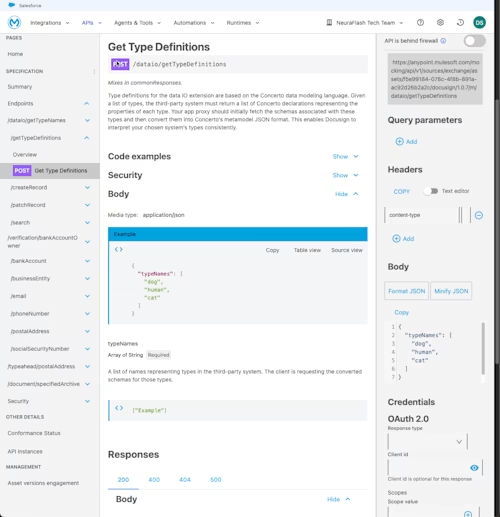
Figure 1. Published API within the customer’s MuleSoft tenant
The second piece is the executable code within MuleSoft. Once deployed, this code is responsible for routing IAM actions to the appropriate downstream systems. Each IAM action corresponds to a MuleSoft flow, and the accelerator handles those requests by invoking the proper logic—whether that means writing documents to cloud storage, triggering a verification service, or connecting to a database. This design enables the same extension app framework to be tailored for various customer environments, while maintaining standardized core routing logic. As shown in Figure 2, each action is implemented as its own MuleSoft flow, with standardized steps for logging, transforming, and returning responses. This design makes the routing logic transparent and easy to extend for different customer environments while maintaining a consistent framework.
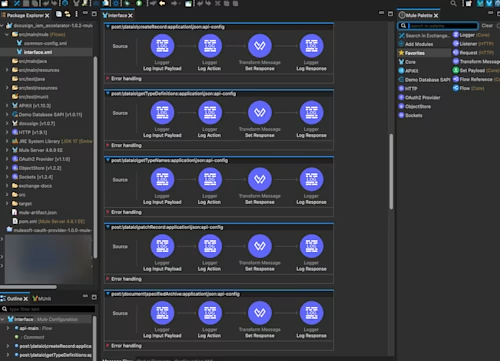
Figure 2. IAM actions mapped to MuleSoft flows in Anypoint Studio.
Finally, the accelerator package includes a companion OAuth app. Deployed into the customer’s MuleSoft environment, it acts as the OAuth client for the extension app. Whenever IAM triggers an action that requires calling an external system, this OAuth app handles the token exchange, ensuring the request is securely authenticated before MuleSoft makes the call. Together with the RAML API spec and the Mule flows, the OAuth app completes the bundle that customers install to route IAM actions into their own systems.
This model gives customers a balance of standardization and flexibility. Because the accelerator ships with predefined RAML contracts and reusable Mule flows, implementing IAM extensions with customer systems can be done in weeks instead of months of custom coding. And, unlike native connectors, which are limited to predefined systems, NeuraFlash’s extension app scales to almost any configuration—even something as complex as tying IAM into dozens of Salesforce instances at once.
After the extension app is installed and configured in the account, with the MuleSoft endpoints mapped to each action, the process for end users starts with a Docusign workflow. As shown in Figure 3, the NeuraFlash extension app can be incorporated into a Maestro workflow, which represents the end-to-end agreement process and lets you define and order both pre- and post-signing steps. In this case, the extension app is used for data archival, automatically storing the signed document in an external database once completed. The configuration maps out the sequence: data collection, participant updates based on data collected from the webform, signature, archival, and final confirmation.
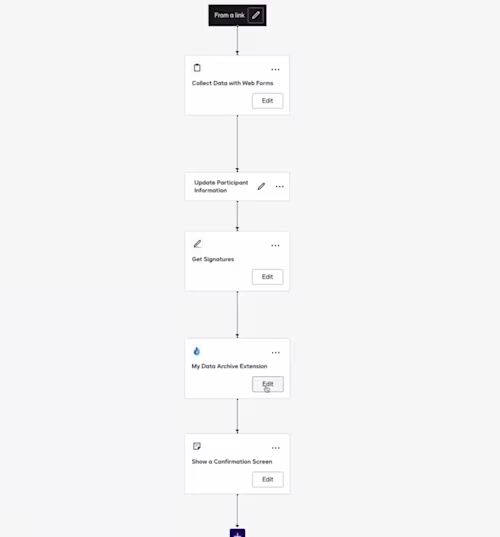
Figure 3. Maestro configuration
The workflow starts with a link, which opens a web form to collect contract details (Figure 4).
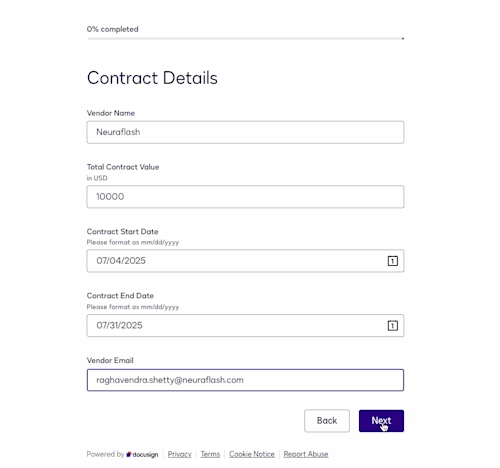
Figure 4. Web form for contract details
This data defines the envelope recipient and prefills required fields in the document. Once submitted, the recipient signs the prefilled agreement (Figure 5).
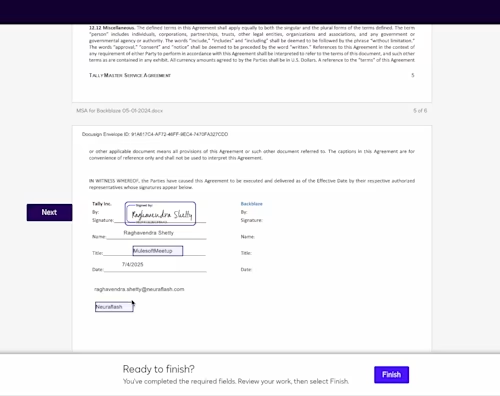
Figure 5. Signed document with completed fields
After signing, the archival action is triggered behind the scenes:
IAM triggers the action: IAM collects the signed contract and passes it to the NeuraFlash extension app.
Extension app → MuleSoft: The extension app sends a request with the signed agreement file to the corresponding endpoint defined for the archival action in the user’s MuleSoft environment.
RAML contract enforcement: MuleSoft validates that the request matches the RAML specification NeuraFlash created for this action, ensuring the input is in the correct format and normalizing the output to conform to the structure IAM expects.
OAuth & external call: MuleSoft uses the companion OAuth app to authenticate with the external system (AWS in this case). Once authenticated, MuleSoft makes an API call to AWS to archive the contract in a relational database on AWS (Figure 6).
Response handling: AWS returns a response (e.g., success/failure). MuleSoft normalizes the response so it conforms to the appropriate action contract defined by Docusign.
Data flows back to IAM: The response is passed back into the agreement workflow, where the appropriate next action is taken based on that response—in this case, displaying a confirmation screen.
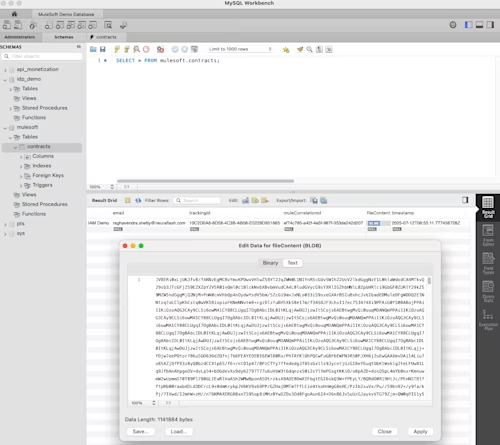
Figure 6. Database record with archived contract
Finally, the user sees a confirmation screen that their tasks are complete and the contract has been archived (Figure 7).

Figure 7. Workflow Completion and archival confirmation
Behind the scenes, NeuraFlash had to solve some challenges to make this flexibility possible. Thanks to the wide range of documentation available on the Docusign Developer Center, including everything from extension app concepts to how to build an extension app, the NeuraFlash team was able to get started quickly and move forward with little additional guidance from Docusign. They also made use of the Developer Console, where they could configure and test extension app manifests in a sandbox environment, then submit the app for review before publishing it to the App Center. “I thought it was really smooth building out the app itself. Well documented, which is nice!” Derek noted, highlighting how the available guides set them up for success. Although being an early adopter came with challenges—such as building one type of OAuth flow before documentation was available, only to later discover that extension apps supported another—the core development only took about a month and required just two hands-on developers from NeuraFlash.
The bigger challenge came when publishing the app. Extension apps like this one are distributed through the Docusign App Center, where customers can browse and install them in their accounts for use in their workflows. But because the app was designed to plug into the customer’s personal MuleSoft environment, it couldn’t ship as a one-size-fits-all connector. Instead, account administrators had to provide their own action endpoint details during installation (information that would normally be predefined in the app manifest) so the extension app could route IAM data to the correct environment. That capability didn’t exist out of the box at the time, which meant NeuraFlash had to work closely with Docusign to design a flexible installation flow that made it possible.
As Derek noted, “I think the cool part—and what was candidly exciting—of it all, is that this was a way that the [Docusign] product team had never thought or never seen of using the extension apps.” When it came time to publish the app in the App Center, he recalled how the team was puzzled at first—it didn’t seem to do anything on its own. But that was exactly the point: the value came once it was tailored to a customer’s use case. What started as confusion quickly turned into intrigue as the team realized the app was less about a single connector and more about a framework that could connect anywhere. Derek emphasized how supportive the Docusign team was in working through how the app could be configured through the App Center, noting that collaborating on such a novel use of the IAM extension app framework was a valuable learning experience for both organizations.
By working with Docusign on configuration needs, NeuraFlash not only delivered a robust extension app, but also helped influence how IAM apps can be installed and customized going forward.
By eliminating the need for custom API builds, the solution promises to shorten integration timelines, reduce implementation costs, and empower customers to extend IAM to the systems that matter most to their business. The real impact lies in what this unlocks down the road: a more connected, automated agreement lifecycle that adapts to the needs of any industry, any customer, and any stack. As the accelerator is introduced to joint customers, the NeuraFlash team expects that it will not only accelerate delivery of end-to-end agreement workflows but also expand the frontier of what’s possible with IAM—turning once-complex integrations into routine, repeatable workflows. As Derek summed it up: “I think it’s cool what you guys created on the extension app side. The potential is really interesting for what it can do. I love that.”
The NeuraFlash extension app for Docusign IAM is now available in the Docusign App Center. If you’re looking to connect IAM with your business systems—whether it’s Workday, SAP, or something entirely custom—NeuraFlash’s framework is a powerful example of what’s possible.
But you don’t have to stop there. Developers can explore the App Center to see more partner-built extension apps, or roll up their sleeves and start building their own. With IAM’s extension framework, Developer Console, and APIs, you have the tools to tailor agreement workflows, integrate external systems, and unlock entirely new automation opportunities. Visit the Docusign Developer Center and sign up for a free developer account to get started.

Karissa has been working for Docusign since 2020. As a member of the Developer Advocacy team, she creates content, media and code to help developers learn how to use Docusign technology, represents Docusign at virtual and in-person events, and supports developers on Docusign community forums.
Related posts
