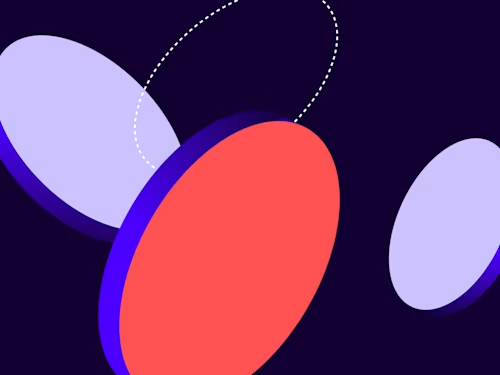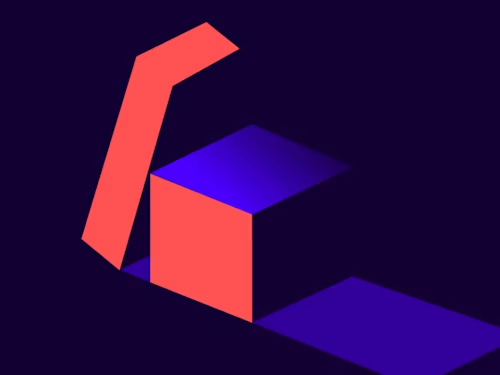Beyond the envelope: How organization-level Connect unlocks platform-wide integration
Use organization-level Connect to create a single point of control for event notifications across all your accounts and transform how you build, monitor, and scale your Docusign integrations.
- The challenge of integration at scale
- Gain a mountaintop view: Central command for your entire Docusign organization
- Think bigger: It’s not just for eSignature anymore
- The right tool for the job: Understanding the Connect hierarchy
- Built for modern development: Efficient, focused, and secure
- Unlocking your organization’s data
- Additional resources
Table of contents
- The challenge of integration at scale
- Gain a mountaintop view: Central command for your entire Docusign organization
- Think bigger: It’s not just for eSignature anymore
- The right tool for the job: Understanding the Connect hierarchy
- Built for modern development: Efficient, focused, and secure
- Unlocking your organization’s data
- Additional resources

The challenge of integration at scale
As an organization accelerates its Docusign adoption, it can find itself with a sprawling, federated estate of accounts—each of them a separate data silo. Each account requires its own monitoring and its own logic for tracking statuses across the agreement lifecycle. This approach with many decentralized accounts is complex and difficult to maintain, requiring precious IT hours to manually manage and sync silos. What if you could consolidate this complexity into a single, manageable stream of data? Imagine a central nervous system for your entire Docusign organization, one that pushes real-time updates from every account directly to your applications, eliminating the need for cumbersome and inefficient polling. This is the promise of Docusign organization-level Connect. It's a powerful, enterprise-grade feature designed to solve the problem of integration at scale. By providing a single point of control for event notifications across all your accounts, it transforms how you build, monitor, and scale your Docusign integrations.
Gain a mountaintop view: Central command for your entire Docusign organization
The primary benefit of organization-level Connect is centralization. It enables an administrator to create and manage a single webhook configuration that captures events from all of your organization’s accounts, or from a specified subset of those accounts. This is a significant departure from the traditional account-level approach, where a separate Connect configuration must be created and managed for each individual account. This centralized management is performed through the Docusign Admin interface. This offers a unified dashboard to view all configurations, monitor their status, and quickly identify failures across the entire organization: instead of logging into multiple accounts to debug an issue, you have a single source of truth. This capability streamlines administration and provides an unparalleled overview of your entire Docusign landscape. Of course, some configurations still make more sense to implement at the account level. The Docusign Admin dashboard also provides a view of these account-level configurations across the organization, so you can update settings and track down errors from a centralized tool.
Learn about the basics of organization-level Connect and how you can use it.
Think bigger: It’s not just for eSignature anymore
A key advantage of the modern Docusign platform is that its event model extends far beyond basic eSignature envelope statuses. Organization-level Connect allows developers to subscribe to a wide range of events across the Docusign IAM platform, enabling integrations that react to comprehensive business processes, not just signing events. Connect can generate notifications for activity within other powerful Docusign features, including:
Maestro, for workflow events
Navigator, for agreement management events
Extension apps, for data verification events
Real-world use cases for developers
The Unified Compliance Dashboard: Imagine a developer tasked with building a company-wide compliance dashboard to monitor agreement data in real time. Instead of writing complex code to poll dozens of departmental Docusign accounts, they can use a single organization-level Connect configuration. By listening for Navigator events like
agreement-extractions-reviewedandagreement-updated, the dashboard receives immediate updates from every account in the organization. This provides a single, reliable source of truth for compliance and risk management without the overhead of constant API calls.Automating Complex HR Workflows Consider an integration for a multi-department HR system. An HR team uses Maestro to build a sophisticated new-hire onboarding workflow. When a candidate completes this process, the organization-level Connect configuration is listening for the
workflow-completedevent. This single event trigger, captured regardless of which departmental Docusign account initiated the workflow, can kick off a chain of downstream actions, such as automatically provisioning IT equipment, creating user accounts, and scheduling orientation sessions. The integration is simpler, more reliable, and scales effortlessly across the entire organization.Real-Time Data Quality and NIGO Prevention Consider a multinational financial organization that uses Data Verification extension apps across various departments—such as lending, HR, and client onboarding—to confirm the accuracy of critical data points within agreements. When signers are blocked from completing an envelope because the entered data fails verification (due to the must verify to sign setting), the resulting agreement is not in good order (NIGO), leading to high downstream processing costs to catch or correct the bad data. Instead of having separate systems polling or monitoring each departmental Docusign account for verification failures, the developer uses a single organization-level Connect configuration. This configuration listens specifically for the
extension-executedevent across the entire organization. The system receives immediate, structured access to verification metadata and results. This real-time access enables the organization to respond promptly to stuck signers by contacting them or restarting the workflow, thereby preventing poor data from entering line-of-business systems and ensuring a better end-customer experience.
The right tool for the job: Understanding the Connect hierarchy
Docusign provides three distinct levels of Connect configurations, each designed for a specific integration purpose. Understanding the differences is key to choosing the correct tool for your needs. The hierarchy ranges from the broad, organization-wide view to the granular, single-envelope focus.
Configuration Level | Primary Use Case | Key Characteristics |
|---|---|---|
Organization-Level | For all envelopes sent/received by any account within an organization. | Configured via Docusign Admin or API. Configured once and used until disabled. |
Account-Level | For all envelopes sent/received by any user within a specific account. | Configured via eSignature Admin or API. Configured once and used until disabled. |
Envelope-Level | For a specific sent envelope. | Configured only via the API. Must be reconfigured for each new envelope. |
Built for modern development: Efficient, focused, and secure
Using Connect webhooks is fundamentally superior to polling the API for status updates. The advantages are clear and directly impact application performance and resource consumption:
It doesn't count against API request limits, preserving your API call budget for other critical operations.
Messages are delivered only when an action is needed, eliminating the waste and network traffic of polling for changes that haven't occurred.
It avoids building complex and cumbersome polling logic within your application, simplifying your codebase.
Critically, all organization-level Connect configurations exclusively use the modern JSON Send Individual Messages (JSON SIM) format. This format is event-focused rather than envelope-focused. The result is a stream of smaller, more targeted messages that are highly customizable and significantly easier for your application to process compared to older, monolithic XML formats. To protect this data stream, Docusign recommends a combination of security measures. HMAC is used to cryptographically guarantee both message integrity (it wasn't altered in transit) and authenticity (it was sent by Docusign). For sender authentication, OAuth for Connect enables your listener to verify that messages it receives are from Docusign. This is implemented using the Client Credentials OAuth grant type, a server-to-server authentication workflow that integrates with your existing OAuth implementation.
Unlocking your organization’s data
Organization-level Connect is more than just a feature; it's a strategic tool for any enterprise looking to build scalable, real-time, and platform-aware integrations with Docusign. It provides the central command center needed to manage complexity at scale, eliminates the risks associated with API polling, and unlocks a rich stream of data from across the Docusign platform. By unifying event notifications, it empowers developers to build more robust and efficient solutions. How could a single, unified stream of agreement data from your entire organization change the way you build?
Additional resources
Read an overview of Docusign Connect.
Learn more about organization-level Connect.
Watch a video walkthrough of how to get status updates for an envelope using Connect.
Take a course on creating custom Docusign Connect webhooks from Docusign University.

Sasha Vodnik builds instructional content for Docusign University, with a focus on developer content and APIs.
Related posts
Discover what's new with Docusign IAM or start with eSignature for free